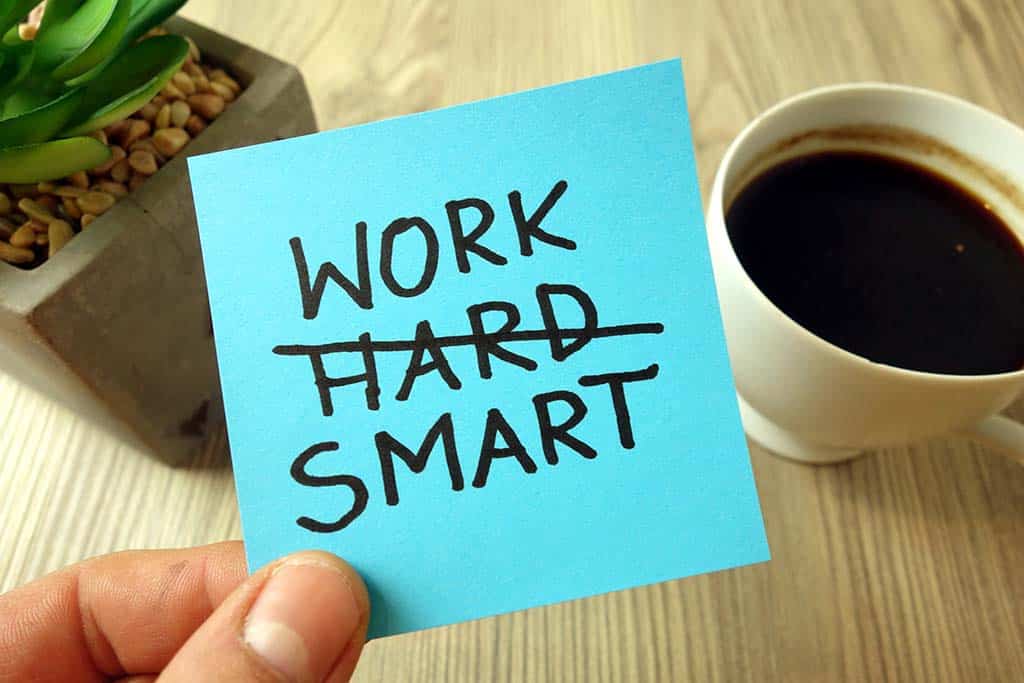Setting Up Patients for Success with Well World
When you add a patient to Well World, you will be giving them a powerful way to take responsibility for their own health and wellbeing.
By giving them access to the Well World app, they can use it to stay accountable to your recommendations. And as a practitioner, you will have a clearer view into how engaged they are with your program.
Setting up a new patient in the old world is inefficient
The old way of setting up a new patient in your practice requires lots of time.
You have a new patient come to your office for an appointment. They fill out intake forms and you meet with them to review their health history and chief concerns.
You might run diagnostics or tests, which need to be sent to a lab for processing. Your patient leaves and waits to hear from you about test results.
You might provide your new patient with a nutrition plan, prescription and/or supplement recommendations to take with them.
Then you will have to wait for them to schedule a follow up appointment.
Setting up a new patient in the new Well World is instant
With your Well World portal and patient app, you can get your new patient instantly engaged in their own health and wellbeing.
While you order tests, you can recommend a 7 day Food Diary and have your patient track their usual meals and lifestyle habits. When the test results come back, you can recommend a more specific meal plan and supplement protocol to address their specific issues.
For example, if your new patient wants a preventative plan, you can recommend the Well World Clean Eating food guide and DFH foundational supplement plan.
Or if a patient presents with pre-diabetes, you can offer the Well World Low Sugar Challenge nutrition plan and DFH Diabetes Type 2 supplement plan.
For new patients, you can also offer a 25%-30% supplement discount as an incentive.
Why set up patients in Well World?
- Easier to keep them engaged: the Well World app has an intuitive interface that is easy to use. The app will prompt patients each day to take supplements, track their food, movement, sleep and other metrics.
- Gets results faster: With this extra, automated accountability, they’ll have guidance and support at their fingertips
- Saves time: setting up a new patient takes just a few minutes, and their food plan, supplements, and tracking is all organized for you and your patient
- FREE tool that can earn you more money: when you’re an active Designs for Health practitioner, you get Well World for free. Earn industry-leading commissions through supplement sales and offer life-changing nutrition and lifestyle plans through the app
How to set up patients in Well World
You or your assistant or office staff can set up your new patient in Well World in 3 easy steps:
#1: Add a new patient’s basic data (only 5 required fields): including patient name, email address, gender, and assign to yourself or a practitioner (if you’re in practice with others)

#2: Add a program: recommended patient nutrition and supplement protocol, or assign to a group. Add a patient discount if you like, and include the program start date and the metrics you prefer them to track. You can customize these per patient depending on their goals and health needs.

#3: Add your own personal care note to the patient’s welcome message. You can also upload your own documents: for example, intake forms to be completed, a program welcome guide, or any other personalized health information from your practice.