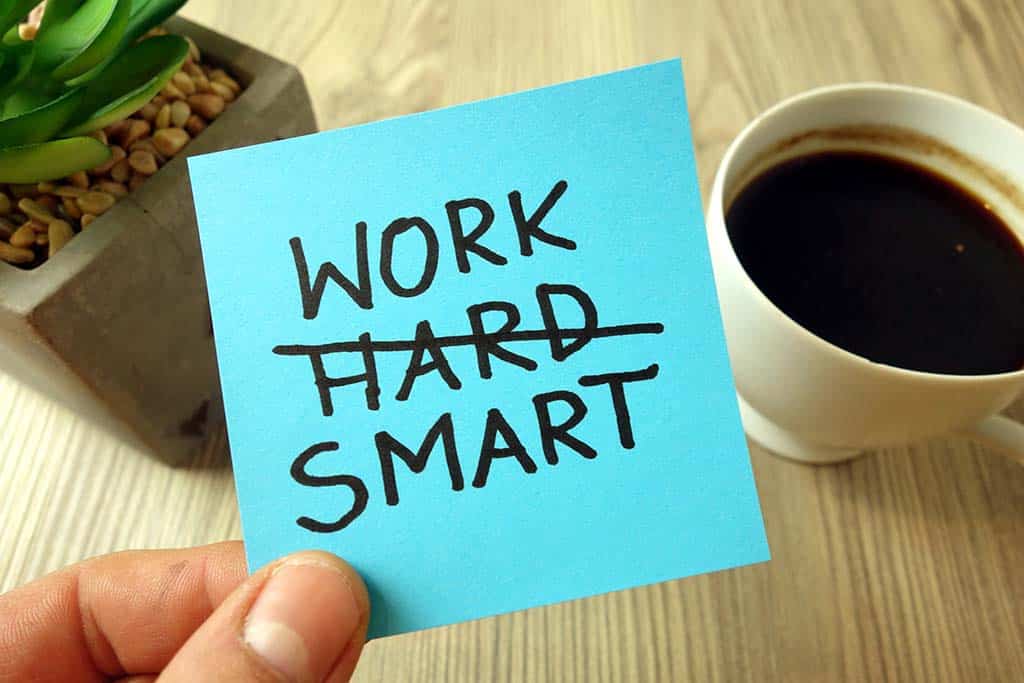Feature Update: Patient SMS Text Messaging
At Well World, we are continually making improvements to help you support your patients easily and efficiently — without adding more to your plate.
That’s why we are excited to announce our latest feature upgrade: Patient SMS Text Messaging. Well World will automatically send SMS text messages to your patients to let them know when they have a new nutrition and lifestyle plan or a new supplement recommendation in their app.
SMS text messages can be sent for new and repeat patients:
To alert patients when you assign a new lifestyle program (with or without supplements)
To alert patients when you provide them with a new or updated supplement recommendation (with or without a lifestyle program)
Easy Set Up in Your Portal
Simple Opt-in Process
Save Time While Keeping Patients on Track
How it Works
1. Choose the patient you want to enroll in SMS Text Messaging from your practice dashboard or from the Patient tab.


3. Turn on SMS Text Messaging


5. Patients are instantly sent an SMS Text Message alerting them they have been enrolled in SMS notifications; they can opt out at any time by texting STOP.

Please Note: Whether or not SMS messaging is enabled a patient will continue to receive default Well World patient email notifications for new plans and supplement recommendations assigned to them.